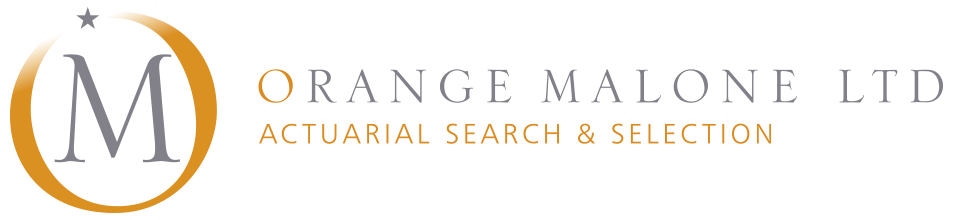Highlights from Getting Things Done, a great book on time management by David Allen:
Like any busy person multi-tasking between work, family and trying to do some exercise, my time management can leave a lot to be desired. I read this book ages ago and have just revisited it – still as great as before and like any form of training, it’s all about the implementation (stupid!).
GTD theory is based on the fact that our brain is great at thinking but terrible at remembering things especially when we’re constantly being interrupted by zoom calls with colleagues/urgent emails/changing deadlines, etc. So on the basis that trying to remember everything is distracting and feels impossible, how can we organise our lives so that we remember to write that report, fix the one to one with your boss, organise the half term activity, get a date to go for a socially distanced walk with your best mate and research that holiday of a lifetime (when we’re allowed to leave the country!)
The Getting Things Done process is done in five stages:
- Capture everything – get it all down either on paper or digitally, whatever though flies though your head at any time.
- Clarify what each item is and what to do about it – can it be done quickly, does it need several stages/research or other people’s input?
- Organise the outcomes into a structure of lists
- Reflect on what’s important to you and review the items on your list
- Engage your tasks. Pick which action you want to take at any one time and do it.
To start the process, you need to organise your workplace. This involves creating your ‘cockpit of control’! This is where you feel comfortable and in command of your day – and currently at home amongst the clutter of your domestic life!
A bare minimum would be to have a space to write and depending on how last-century you are (maybe now called ‘retro’) an in-tray, spare paper, post-its, stapler, calendar, pens, etc. Today most of this can be found somewhere in the cloud, which is even harder to lose things in!! It’s key to go through it all regularly as what was critical 6m ago, may not be so important now!
- Capture phase: as anything comes into your brain, get it down. This should be anything and everything – birthday presents, great ideas, researching a new kitchen, a light bulb moment in your business plan, etc. This means that if you suddenly think of something in the middle of doing something else, you have a way of writing it down/logging it so you know you won’t forget. Have as few collection tools as possible but as many as necessary. Keep them close!
- Clarify – empty all your external tools weekly, this system only works if you do this regularly otherwise it’ll turn into a never ending long list. We do this by clarifying what each item is and then organising it:
- Clarify each item – look at each one and ask – what is it – is it actionable? This basically means:
- It’s no longer needed so get rid of it
- It’s not needed right now, but you may need it later (eg – an invitation you’re not sure you can confirm)
- It’s info you may need later like the budget for a project you’re planning to undertake.
- If the item is actionable then you need to work out what is the desired end result: if it’s pretty concrete – make a call, buy something then that’s one thing but if it’s to do research on something or plan an event, that’s a whole different ball game. But rule of thumb is:
- If it takes less than two mins to complete – do it
- If it takes longer than two minutes then are you really the right person to do it – if not then can you delegate it?
- If you are the right person, then defer it to another time.
- Clarify each item – look at each one and ask – what is it – is it actionable? This basically means:
- Organise – this is where you decide exactly how and when you’re going to do the tasks and involves emptying your capture tools and putting them in the right place. Most traditonal ways are too disparate and it’s not clear what your next steps need to be.
- Items with no value are dumped, quick things are done but if it’s actionable but needs more steps then it’s a project and goes into the project list. If it’s one action but someone else needs to do something then it’s a ‘waiting’ list or if you need to do it – then put it in your calendar to do at a certain time.
- All your to do actions end up in the same place and then you can divide – things that need access to your PC or can be done away from the screen. Long term plans can also be added.
- Reference material can also be stored – take away menu, reports/research you’ll need, etc.
- Projects list – these are for steps with several moves, or a long term goal with more than one actions. Eg – planning a party or a holiday (remember those?!) Each project needs a clear and concrete next action, this is a key habit and will keep things moving. If it’s vague then it won’t be done – this needs to be stored in the right place. This should also be a standard practice at meetings – work out who needs to do what to take things forward.
- Natural planning clarifies goals/projects. Planning can be daunting – what if you don’t have a concrete goal? Natural planning is supposed to mirror what you do in every day life. Planning supper – recipe, shopping, when/where, etc or a meal out – what where when who? You do this naturally at home so copy it – why are you taking a project, purpose? What’s the reason for writing a business plan – the key is to discover the principle.
- Envision outcome – what will the project look like?
- Brainstorm ideas to help – don’t judge them just capture all of them – go for quantity not quality.
- Organise ideas – id most significant ones,
- Define next visible physical action that must be done and who should do it – then create next actions based on this. This gets things off the drawing board and into reality.
- Instead of a daily to do list, maintain a calendar and next action list. Such lists tend to fail as you don’t always know what you’ll be able to accomplish on a daily basis.
- Calendar – only to fix appointments, time specific actions, day specific actions, day specific info – which files do you need, etc. Don’t clog up with anything else. All other tasks should be put on next action lists. This is what you put on more than 2 mins. Sort tasks by context. This list will enable you to do tasks at any time.
- ‘Waiting for’ lists – v helpful wen you work with other people. If you review or update this then you’ll know v quickly who hasn’t done what – then you can do a next acion – remind someone to do it/swing by their office, etc.
- All ideas with possible future relevance should go into a tickler file – some day/maybe list. These things still buzz round your head so do need to be addressed – these could be home renovations, learn to do something, organise a road trip, etc. These can be split into sub categories.
- Tickler file – v precise and logical system, 31 for days and 12 for months. This is quite technical and detailed. In each folder you can put items relevant for that day/month, but be sure to transfer them over to the right month/day. You must use this and update it every day. Lists are great but you have to address them¬
- Reflect – constantly reviewing your system is key – it must work for you. The goal of this is to feel relaxed and in control. But for this to happen it’s essential that your productivity system is up to date and you trust the system.
- Every day check your calendar if you’re in meetings then you won’t be able to do a lot of other things.
- Check your next action list to see what you could do that day
- Weekly review – tie up any loose-ends from the previous week, capturing any item not done and reviewing your next actions. How’s the waiting for list, how’s the project list, look at the someday/maybe list – anything you want to get moving or delete. This should take a few hours but it depends – build a solid habit of conducting it each week.
- Engage – choose what to do depending on what’s going on. This is where things actually get done. There are 4 criteria:
- What can you do in the current context
- What do you have time for – eg – if you’ve only got 10 mins then don’t start something big
- What do you have energy for?
- Which task has the highest priority?
- Keep your lists with you all the time so you’re ready
- Understand your own priorities via the bottom up method – think of horizons:
- Ground – current actions,
- Horizon 1 – current projects
- Horizon 2 – focus and accountabilities – what is expected of you, they steer the way you operate
- Horizon 3 – 1-2 year goals, these goals influence areas of focus
- Horizon 4 – long term visions, 3-5 year time frame, where do you want to be.
- Horizon 5 – your life purpose, this is the ultimate big picture perspective. All the previous items are influenced by this and all of them should lead here.
The key message of the GTD system is that it enables you to tackle a wide range of tasks in a calm way, staying out of overwhelm especially when our lives have been turned upside down by a global pandemic!
- capture thoughts to free up your mind
- clarify what each item is
- organise outcomes into lists
- reflect on what’s important to ensure you stick to the system
- engage with your tasks and begin to tick them off!